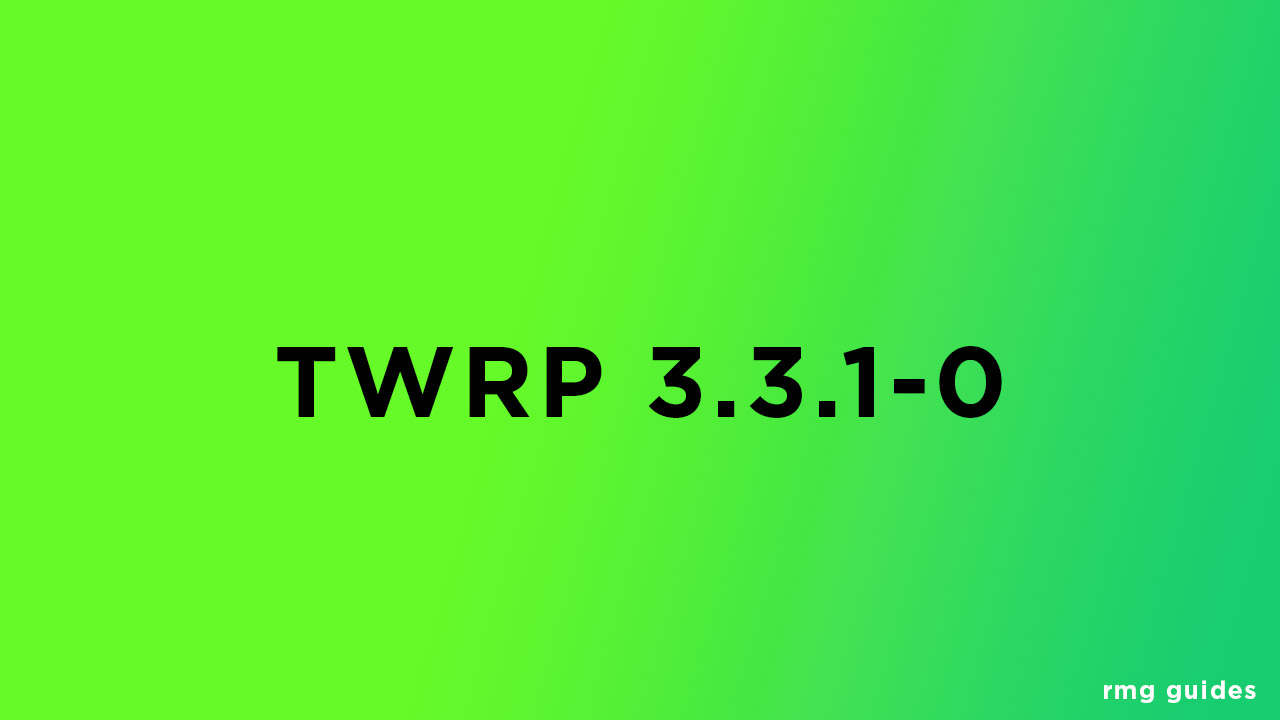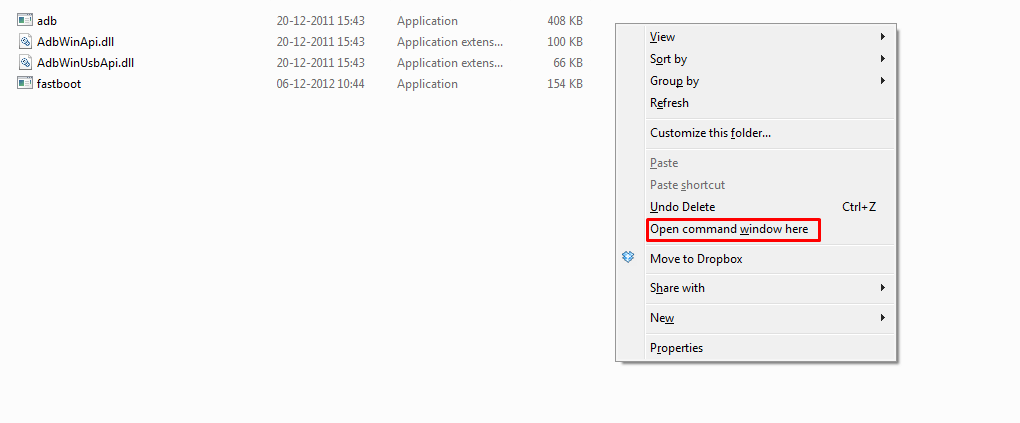There is a wide range of Android device support on TWRP. If you’ve had ever flashed any Custom ROM or Root file or Module on your Android device, then you should know how the TWRP work and its advantages. We have provided brief details of TWRP and its benefits along with the changes in the new TWRP 3.3.1-0 Recovery as well.
What Is TWRP Recovery?
TWRP is a custom recovery for Android. It is the most popular Android custom recovery. It replaces the stock recovery On Android devices. It comes with many extra features compared to the stock recovery. It needs the bootloader to be unlocked. Some devices like Xiaomi and Huawei phones need an unlock code. [note type=”note”]Check Out Stable Version (OLD): [TWRP Zip] Download Latest TWRP 3.2.3-0 Recovery [/note]
TWRP Benefits:
TWRP 3.3.1-0 Changelog:
Fix SELinux issues during formatting – dianlujitao Various fixes for toybox and toolbox builds – CaptainThrowback and bigbiff Flash both A and B partitions when installing a recovery ramdisk – Dees_Troy Add option to uninstall TWRP app from /system – Dees_Troy Create digest for subpartitions – bigbiff
For more info, you can check out the official TWRP page at the bottom of this article.
Important:
Your device should have an unlocked bootloader. Guide > How To Unlock Bootloader Of Any Android Using Fastboot Make sure your device has more than 50% battery Install USB Drivers for Android (Universal). Setup ADB and Fastboot on your PC. Guide: Quickest Way To Install Android ADB and Fastboot (with drivers) on Windows (Important) Enable USB debugging on your device. Guide: How to Enable Developer Options, USB Debugging and OEM Unlock on Android (Important) Try to take a full Nandroid backup as well.
[note type=”note”]rootmygalaxy.net will not be held responsible for any kind of damage occurred to your Android device while following this tutorial. Do it at your own risk.[/note]
Download TWRP 3.3.1-0 Recovery
The official compatible TWRP recovery installer zip file and the image file can be downloaded from the official TWRP site. Check out the device search list here and do accordingly.
How to Install TWRP 3.3.1-0 Recovery On Any Android Device
First, open the folder where your TWRP Recovery.img file is saved. Now, open a command window inside that folder. To do that, “Shift + Right click” on any empty white space inside the folder and then select “Open command window here” from the context menu.
Connect your device to the PC. And type the following into the command window we opened in step 4 above to boot your device into bootloader/fastboot mode: adb reboot bootloader └ If it asks for permission to “Allow USB debugging”, tap on OK. Once your device boots into bootloader mode, issue the following command into command window to flash the TWRP recovery .img file: fastboot flash recovery twrp.img └ Here modify twrp.img with the name of your TWRP recovery .img file, OR change your TWRP recovery filename to twrp.img and use the command above. Once TWRP is successfully flashed on your device, issue the following command to reboot: fastboot reboot Done!!! Now you should have TWRP on your device.
Note: This method will work on most of the Android smartphones easily. However, if you’re using the Samsung Galaxy device and want to install the TWRP recovery, then you may have to follow the ODIN tool method. We hope you’ve found this guide useful. You can comment below if you’ve any issues. Source: TWRP