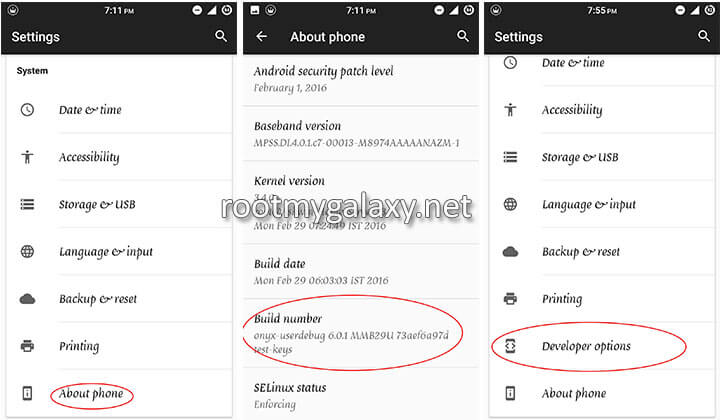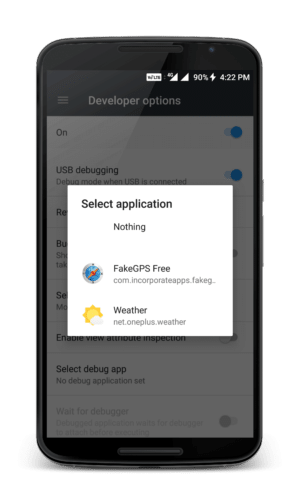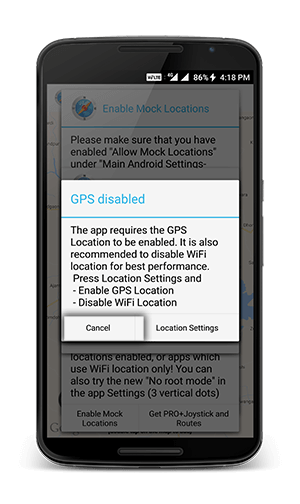There might be numerous reasons for why one want to fake the GPS location. Few of them include booking cabs for your friends, for social media or to play GPS enabled games like Pokemon Go. There are various application which needs your GPS location to work properly.Some time faking GPS location helps solving many app-related issues.So if you are interested in that please do follow this in-depth guide on How to spoof / Fake GPS location on Android 2017
How to Fake GPS location on Android In 2017
Follow the simple steps listed below to fake the GPS location in your phone and gain access to apps with location restrictions. So as to confirm if the GPS location on your device has been changed, go to google maps and check your current location. If you have turn your fake location off, simply go to the app and select ‘Stop’. Enjoy all the apps without have to face restrictions with regard to location by following the simple steps mentioned above.