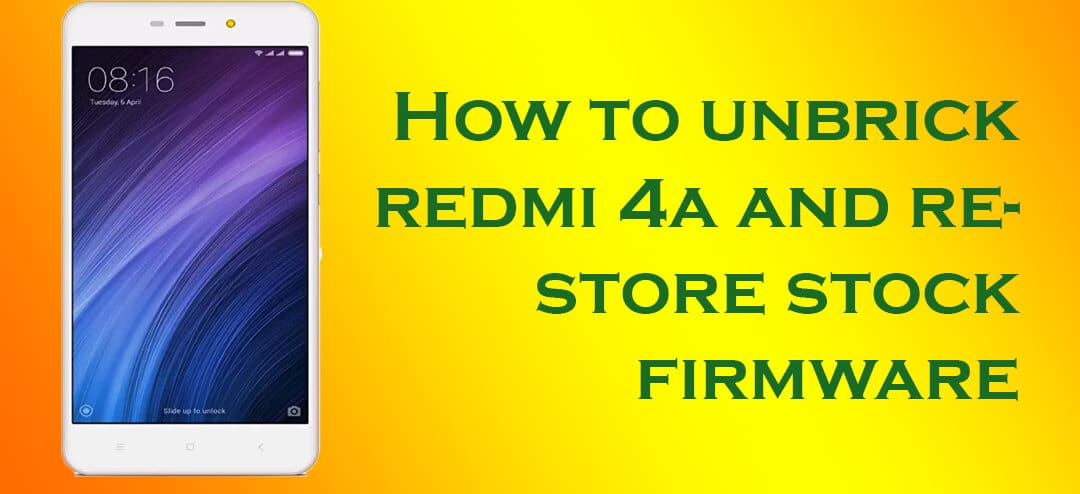Note that you do not need to unlock the bootloader, but you do have to fulfil pre-requisites, complete some downloads, and then follow this step-by-step guide. Unbrick Redmi 4A. Disclaimer: RootMyGalaxy.net is not responsible for any damage happened to your device(s) while following this guide. Proceed at your own risk.
Pre-Requisites
Create a backup of all your important data. You must have MIUI firmware flashing tool and ADB & Fastboot driver setup on your PC. You must disable ‘Driver Signature Enforcement’ on your PC by going to Advanced Startup. Battery percentage should be more than 50%.
Downloads
Mi Flash tool ADB and Fastboot set up MIUI 8.2 Fastboot Global ROM for Redmi 4A Qualcomm Driver
How to unbrick Redmi 4A and restoring Stock MIUI 8.2 ROM
Win 64 bit C: \ Program Files (x86) \ Xiaomi \ MiPhone \ Qualcomm \ Driver Win 32 bit C: \ Program Files \ Xiaomi \ MiPhone \ Qualcomm \ Driver
How to flash MIUI 8.2 On Redmi 4A
If you have any question related to this post, feel free to leave that in the comment section below 🙂