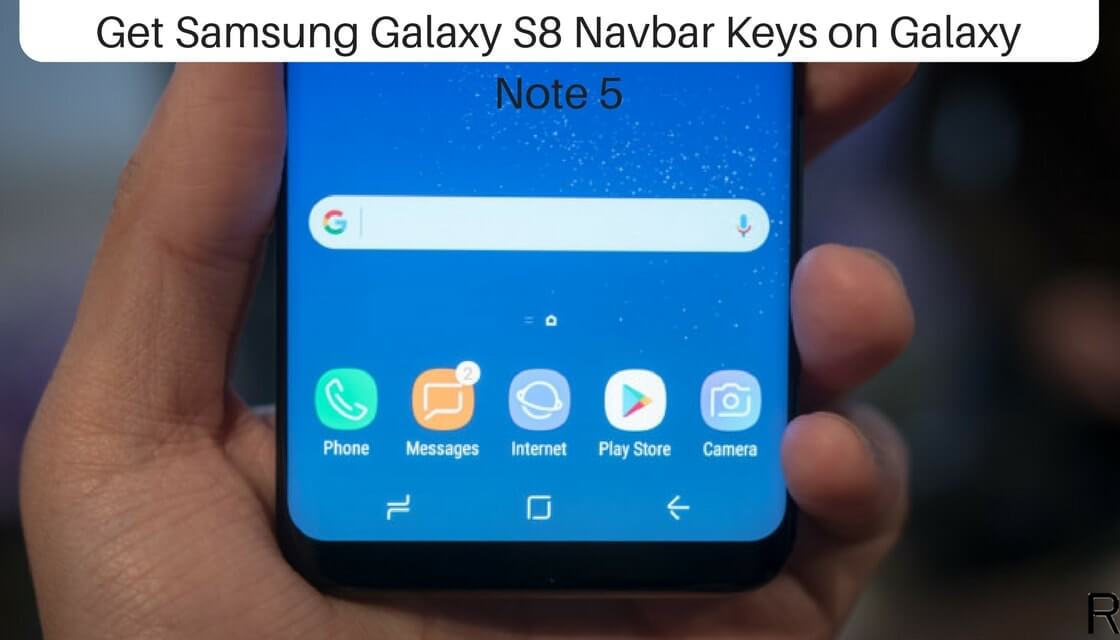Anyhow, almost all the Samsung devices have hardware buttons, many Samsung users didn’t like software buttons on Galaxy S8. But when you love your device, love to make it look newer, never boring and very excited to have latest Samsung features then you should definitely this. In this article, we will guide you how to Get Samsung Galaxy S8 Navbar Keys on Galaxy Note 5.
Disclaimer
RootMyGalaxy.net is not responsible for any damage happened to your device(s) while following this guide, Proceed at your own risk.
PRE-REQUISITES
Download
[su_button url=”https://www.androidfilehost.com/?fid=529152257862716442″ target=”blank” style=”flat” background=”#8222b1″ size=”5″ center=”yes” radius=”0″ icon=”icon: download” text_shadow=”0px 0px 0px #010c16″]S8_NavBar_Keys.zip[/su_button]
Steps to get Samsung Galaxy S8 Navbar Keys on Galaxy Note 5
After your device boots up completely you will see new on-screen Navbar buttons if you didn’t then you should edit the build.prop file to enable on-screen navbar buttons. You have to download buildprop editor app from play store to edit build.prop file. [appbox googleplay com.jrummy.apps.build.prop.editor] Hope you found this article helpful. If you have any doubts, comment down below.