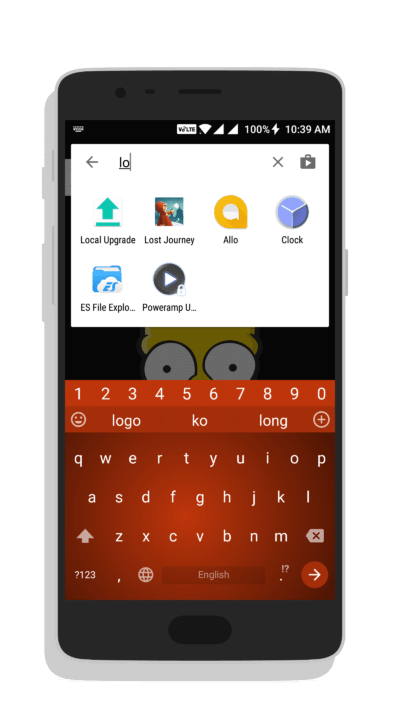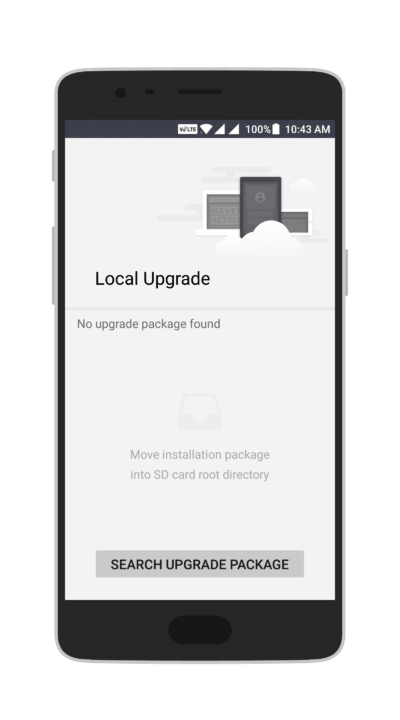HydrogenOS is quite different from OxygenOS. As Hydrogen OS is china variant, Google is banned in most of the regions in china, so HydrogenOS doesn’t include any of the Google services or products. But we have Google Play Store installed APK where we can install all the Google paly services in your OnePlus device. In this article, we will guide you how to installHydrogenOS Open Beta 12 and 6 on OnePlus 3 and 3T. Here we provided one of the easiest methods where you don’t need to install TWRP or root your device. Follow the below step by step guide to install HydrogenOS Open Beta 12 and 6 on OnePlus 3 and 3T. [su_spoiler title=”Change Log”]
Network and Communication – redesigned the user interface for incoming calls. – adjustments to telephone, information interfaces. Desktop/Homescreen – Clock Widget font changes. Settings – Optimization of menus. Easier to find options. System ⁃ Enabled support for Bluetooth aptX and aptX HD. Higher quality music. – Changes to the title bar, switch, and dialog box style. – High power consumption management. – Battery optimization. Cloud Services – Keep the data while withdrawing. – Synchronized to further protect your data.
[/su_spoiler] Also Read: Download and Install OxygenOS 4.1.3 for OnePlus 3/3T
Downloads
[su_button url=”http://download.h2os.com/oneplus3/PublicTest/OnePlus3Hydrogen_16_OTA_018_all_1704261904_a3243b070ef141cb.zip” target=”blank” style=”flat” background=”#8222b1″ size=”7″ center=”yes” icon=”icon: download” text_shadow=”0px 0px 0px #010c16″]Download H2OS Open Beta 12 for Oneplus 3[/su_button] [su_button url=”http://download.h2os.com/OnePlus%203T/OPEN/OnePlus3THydrogen_28_OTA_018_all_1704261914_79ab8a3bb3af42a1.zip” target=”blank” style=”flat” background=”#8222b1″ size=”7″ center=”yes” icon=”icon: download” text_shadow=”0px 0px 0px #010c16″]Download H2OS Open Beta 6 for Oneplus 3T[/su_button] [su_button url=”https://drive.google.com/open?id=0B0l2sjcF9VU2WkFyWjQxT21pSUU” target=”blank” style=”flat” background=”#8222b1″ size=”7″ icon=”icon: download” text_shadow=”0px 0px 0px #010c16″]Download Local Upgrade APK[/su_button] | [su_button url=”https://drive.google.com/drive/folders/0B0l2sjcF9VU2WGdiMFJKTTJrdFU” target=”blank” style=”flat” background=”#8222b1″ size=”7″ icon=”icon: download” text_shadow=”0px 0px 0px #010c16″]Mirror[/su_button]
Steps to Install HydrogenOS Open Beta 12 and 6 on OnePlus 3 and 3T
Hope you fond this article helpful. Let us know your feedback on HydrogenOS Open Beta 12 and 6 in the comment section below.